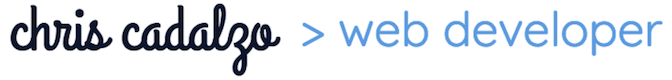So you have your new business, right? And now you need a website, yeah? But even just thinking about it leaves you feeling overwhelmed and stressed and you want to pour maple syrup on your laptop and go hide in the closet? No? Just me??
Building a website for your business (or portfolio or blog) can feel overwhelming and unmanageable. Even if you’re hiring a developer, figuring out what you want and need and who to hire feels like an endless list of stuff to prepare before you can even start. We’ve all been there. Let’s break it down into clear steps so we can get this off your to do list, FINALLY.

What do you need to prepare to build a website?
Part 1: Branding
This is your logo, colors, & fonts (type style). You can choose these, or your developer can. Keep in mind that not all colors that look good on a Pinterest board are good options for a website.
A: Business Name & Tagline.
Definitely it’s okay to pick something that’s cute or a play on words. But keep in mind that these are the things that will also carry a lot of weight when it comes to seo and how your website shows up on Google. Mine is just Chris Cadalzo. Web Developer. Basic, for sure? But it gets the job done! My teaching business is either under my name or Teach Think Elementary, and the tagline is ‘content, not just cute.’ Hopefully, from that, you can tell that I teach elementary school and that my focus is on content and getting your kids thinking. Make sure people can tell what your business does is the key here!
B: Logo
You’ll need an image file with your logo. You can hire someone to do this for you or do it yourself in Canva. Either way, make sure you get a .png file with a transparent (clear) background. If your logo has a white background and you put it on top of a purple background, it’s going to have a white background and the purple won’t show through properly. It’s not worth getting upset over, and definitely don’t let this hold you back, but it looks a little more professional with a transparent background.
C: Colors
The internet works on color codes that are called ‘hexcodes.’ Every color has its own 6 digit code, with a hashtag (pound sign, 80s friends!) at the beginning. The hex code for white is #fffffff, and the hexcode for black is #000000, and all the colors are somewhere in between.
D: Fonts. Pick your level:
Easy: If you can’t handle this at all, use the same font that’s in your logo as a headline font, pair it with Open Sans for the main body of your site, and check this one off your list.
Medium: If you feel like you can handle this one a little, try picking a display font and then just pairing it with Open Sans or Quicksand for the main body.
Hard: If you want extra credit on fonts, search the internet for free fonts, download the one you want and upload it to your website. This is fonts on hard mode, for sure.
Remember, you can always change the fonts & colors later!! The internet is not made of stone.
PRO TIP: Do you have a site that you love and you want to use the same or similar colors or fonts? But you’re tired of trying to guess what they are? You can actually see the code of the website and scroll through until you see the hexcode or font name. It’s called ‘Google Dev Tools’ and it only works on Chrome, but it makes it possible to see what’s going on on another site.
Part 2: Content
This is all your text, images, video, etc. that are on your site. If your website were a Word Doc, this is the stuff that would be there.
Whenever you start panicking putting together your content, I want you to remember: it doesn’t have to be perfect. You can add things, edit, whatever later on. It’s super easy, especially if you have Divi. And you can always hire a marketing manager or copywriter in the future to help you clean up and improve your content. But you have to have something online first, or none of that can happen.
You can 100% start building your website with NO CONTENT at all. Use the same picture as a placeholder for where the images will go (I use a puppy picture.), and use Lorem Ipsum dummy text to fill in where the content will go. For some people (me.), it’s a lot easier to fill in the content later on, once they see where the spaces are.
Here’s some content you might want to collect:
- your bio, headshots, and pics
- bios & pics for anyone on your staff or team
- testimonials and feedback from clients
- contact information
- clear descriptions of your services, with pricing if applicable
- FAQs that customers might have
- reasons why people should work with you
- if it’s a portfolio, photos/ videos, case studies, etc.
- if it’s a store, photos, descriptions, and prices for your items
Part 3: Functionality
What do you want your website to DO?
- collect emails for your email list?
- allow people to message/ call/ visit you?
- give people access to your calendar to schedule an appt?
- let people purchase your items?
- let people pay a subscription to access certain content?
- provide a directory?
- provide information and answer questions?
- host a podcast?
- let people read your blog?
- help you make revenue from ads?
Think about what your website absolutely HAS to do now, and what you’d like it to do in the future.
If you’re not sure if WordPress/ Divi is the right choice for what you want your site to do, you can check here.
Part 4: Style
What’s the vibe of your website? Do you want whimsical animations? Is this supposed to feel dark and mysterious? Bright, clear, and no-nonsense? 50% nonsense?
A web developer/ designer can take the same logo, colors, and fonts, and design your site in a million different ways. We need a little direction so we can match what you are envisioning.
Pick sample sites that you love. They don’t have to be in your same line of business. Say what you like about them and be as specific as possible.
Do you have a motif? I’ve built sites with lots of different style themes: trees, boats, hexagons, ampersands, gradients, speech bubbles, typewriters, you name it. What represents you and your business?
Now you’re ready to build your own website!
Phew, that was a lot! And you thought all you had to do was hire someone and say ‘go!’ And it’s true, you could do that. But I’m pretty sure you’ll end up doing all this work in edits anyway, when it costs twice as much to redo everything. If you’re trying to save money on your website, or if you just want to make sure you really get what you want, come in prepared. Take some time and think about your branding, content, functionality, and style, and you’ll save yourself time and money down the line. Just don’t get stuck in this phase!!