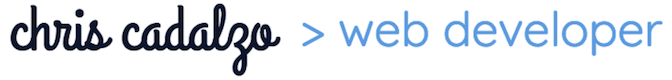If you’re new to building a website, you might be wondering, “Does good web hosting matter?” Can’t I just pick the cheapest one and it’s fine? I’ll just google ‘hosting’ and pick the first one that comes up. Or, use the one my ex gave me or the one my former web developer set up in 2011. NO?
OMG, please don’t do any of those things. I get clients coming to me all the time in exactly those sorts of situations. I can’t tell you the (billable) hours and hours I’ve spent on behalf of those clients. It’s a lot of time wasted either trying to get things to work with a not-so-great hosting company. Or worse, trying to get them to release the site or domain so we can transfer it to a better host.
So, what’s the big deal?
Why does good web hosting matter?
>Security
I get soooo many messages from frantic business owners because their site has been hacked or some other dumpster fire situation happened with their hosting. I hate to say it, but many times, the site can’t be saved. They either need to rebuild or spend a ton of money unhacking it (or whatever, it’s definitely not something I know how to do). Of all of those messages, I’ve never had a single one that came from a truly reputable hosting company. Good hosting companies, like SiteGround, are more secure and better at preventing these attacks. They also run frequent checks and backups, so if something does happen, it’s less fatal. It might never happen to you, but you’re going to be real, real sad if it does, so let’s try to avoid that!
>All the basics are there and you can edit them.
Websites have all sorts of stuff on the backend, like: cPanel, SSL, FTP, file manager, DNS, PHP version, max upload size. You might not even know what these things are, and if you have the right hosting, you don’t need to. But in most cases, they’re important to have and to be able to EDIT them! Your web developer might need them or you might need to access them to fix an issue.
>Disk Storage & uploads
Your hosting company controls the amount of storage space you have on your website. They also control what kinds of files you can upload (if you can upload at all), and then maximum file size. Some of these are editable, if you know where to look, but some of them are limited. It just depends on which company and plan you have. If you have an online store with lots of high resolution images and videos for your gorgeous handcrafted jewelry, for example, you might start to run out of storage space and eventually need to upgrade. But for most websites, the basic plans should be plenty.
Uploading files can be a real issue, though, if your hosting has a limit or doesn’t allow it. I just spent way more time than was necessary finding workarounds just to be able to upload a theme. That should be a simple, super quick task on a site with good hosting. But it took me almost half an hour to do on one of the cheaper hosting sites, and I still couldn’t even get the child theme to upload. If you’re wanting to add images or fonts or upload page templates or anything like that, this can really become a problem with one of the cut rate hosting companies.
>Site Speed.
This is one where you’ll see a huge difference in quality, usually based on price. If you’re looking to increase your site’s loading speed, this is the easiest way – invest in higher quality hosting. But if you’re just starting out, or for most sites with moderate traffic, as long as the site loads in a reasonable time, it’s fine.
You might think hundredths of a second don’t really matter, and to be honest, for the most part, they don’t in the beginning. However, as you grow your site, you might want to invest in high end hosting or upgrade your plan. Faster load speeds help with SEO. Plus, you’d be shocked at how quickly potential visitors or customers will just give up and leave your site. I’d say, if you’re just starting out, average speed is fine to get started – as long as your developer is able to upload and make edits at a normal rate. If you’re worried about this, choose a hosting company that allows you to upgrade at any time, so if you suddenly go viral, you can upgrade and be just fine.
>Save your web developer’s billable time.
Many of the big hosting companies make it super easy to connect a domain, add an SSL certificate, install WordPress, and get up and running. But some of these smaller, cheaper companies bury these tasks under complicated UX systems. They make even the simplest tasks take much longer. If your web developer has to go back and forth with you or your hosting trying to figure out where things are and why they aren’t working, that’s going to add unnecessary cost to your project.
Also, I don’t know if you’ve ever tried to build a website on a slow loading host, but it’s excruciatingly painful. Every little edit and upload takes longer, and those seconds really add up. If you’re paying your web developer hourly, you’re going to pay for that cheap hosting. Better to spend a little more on better hosting and save yourself from a larger bill from your developer.
I’m always happier when a web development client has SiteGround hosting, because I know the project is going to go so much more smoothly. Having good hosting really does save my clients so much time and money!
>Customer Service
This one is a vicious or virtuous cycle. With good hosting, you’ll have fewer problems and less need for customer service. And when you do, they’ll help you quickly solve your problems. With not-so-good hosting, you’ll have more problems. And, help will be much slower and more frustrating. I had one client who definitely wanted to throw her laptop out the window, all because of that “cow” hosting. Don’t do that to yourself.