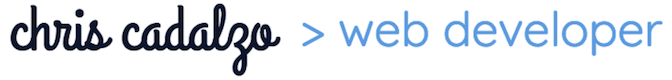If you’re building a new website or revising your current site, you might be wondering what pages you need to have. Of course, you can start with just one page, and a lot of websites do that. Some of them even just stay with one page for longer periods of time, until they feel the need to expand. If you’re just starting out, the pages below could actually just be sections all on your one home or landing page.
But what if you’re ready to grow your website more? Or what if you want to plan for the future and what pages you might want to add to your site? You might want to develop those sections into full pages of content on your site. Here’s a summary of some of the kinds of pages you might want to have on your website and what content you might want to include:

Contact Page:
This is kind of an important one, even if you’re just starting out. Of course, when people find your website, they are going to want to contact you! You need to give them an easy place to do this. At the bare minimum, you’ll want to put your email or a contact form on this page, so that people have a way to send you a message.
For your contact page, you can also add maps, phone numbers, additional email addresses, and other contact info. You might want to include your address and working hours, as well. If you have an email list that you’d like people to subscribe to, your contact page is a good place to include that as well. And of course, here’s where you put your social media links and even feeds, if you like!
About Page
Most websites have an about page. You don’t really need one to get your site launched and up and running, but it helps to add one as you grow. Your potential clients or customers want to know who you are! It’s important for businesses that your readers get to know and like you before they’ll commit to purchasing/ signing up/ reading further.
Use your about page to tell your readers more about your credentials, so they know they can trust your advice and your products. And don’t be afraid to add in personal details or stories! It really helps your visitors get to know you .
FAQs:
As your site starts to grow, you might start to get a lot of questions from your visitors. That’s great! But also, it can be really time consuming to answer every single question ever.
One solution for that is to add a Frequently Asked Questions page. Not only is it an easier way to answer questions, but it’s also great for SEO! You can add in all of your most commonly asked questions, along with thoughtful answers, and put them all onto one page on your website. Your readers can find the answers to their questions, and search engines can also find your website at the same time. Write lots of questions that people who are looking for your site might ask, and then answer them fully. When they ask Google those same questions, your site will show up and they’ll find you!
If you’re using Divi, their accordion module is tailor-made for FAQ sections or pages. I almost always use it when building an FAQ section for a new website. It shows all of the questions at once, and then visitors can click on the toggle mark to open individual questions and read the responses. It’s just the perfect way to display a lot of information without being overwhelming to the reader.
Services or How it Works Page:
Your potential clients are going to need more information about what services you provide and how they work. This is a good place to show your pricing model or highlight why potential clients should work with you. Many business owners also put the steps in their process on this page, so their potential customers know what to expect when working together. If you offer a few different services or packages, this is the page to explain those. You could even have a table comparing what’s included in the different services, to help your potential customers decide which one is right for them.
If you’re using Divi, they have some great pre-made modules for this page. There’s a pricing table ready made for you. You just fill in your content and adjust the styling and you’re all set. They also have a ‘tabs’ module that works kind of like file folders. I really like to use this one to highlight different features of a product.
Portfolio and/ or Testimonials Page:
Of course, you’ll want to show off your work to potential clients or customers. Many business owners choose to dedicate an entire page to their accolades and accomplishments.
If you’re a musician or podcaster, you can use Divi’s audio module to insert your .mp3 or .mp4 file directly onto this page. There’s even a filterable portfolio module that you can use to build your portfolio directly on your website. There is a testimonial module, and I do use that sometimes. But just as often, I use the slider module and make each feedback one slide. I like how it cycles through the different reviews. But, if you want to show off all of your reviews at once, Divi’s testimonial module works perfectly for that!
Blog Roll:
If you’re using your blog on your website, this is an important one! You want one place where your visitors can find all of your blog posts (or podcasts or articles, or whatever you’re using). Of course, all of you blog posts are automatically on your website. But it’s also good to have a single page where visitors can look through all of the content on your site.
If you’re not sure how it works, check out this article on how to make a blog roll page.